Saturday night was film night at our house. I’d jockey for the best position in the living room and had a favourite spot. Lying down on my front, with a cushion and a bowl of crisps, about a foot away from the screen. Followed by an inevitable chorus of, “You’ll get square eyes sitting there!” from Mum and Dad.
Fast-forward a few years and I’m now kind of telling you the same thing. Office workers are increasingly putting a huge strain on their eyes. Square-eyes is actually a thing and it’s known as computer vision syndrome.
Looking at monitors for increasingly long periods of time can eventually take its toll.
Research shows that between 50% and 90% of people who work at a computer screen have at least some symptoms of computer vision syndrome.
Think you could be one of those people? This post will outline everything you need to know about computer screen eye damage. We’ll cover:
- What are the Signs and Symptoms of Computer Screen Damage?
- What Causes Computer Screen Eye Damage?
- How Can I Reduce the Risk of Eye Damage?
- Will Laser Vision Correction Help?
- What are the Signs and Symptoms of Computer Screen Eye Damage?
Computer Screen Eye Damage Symptoms?
The main features of computer screen eye damage are usually not serious and tend to go away after a while. These are:
- Blurred or double vision.
- Eye twitching.
- Headaches.
- Watery eyes.
- Dry eyes.
- Difficulty focusing.
- More sensitive to bright lights.
What Causes Computer Screen Eye Damage?
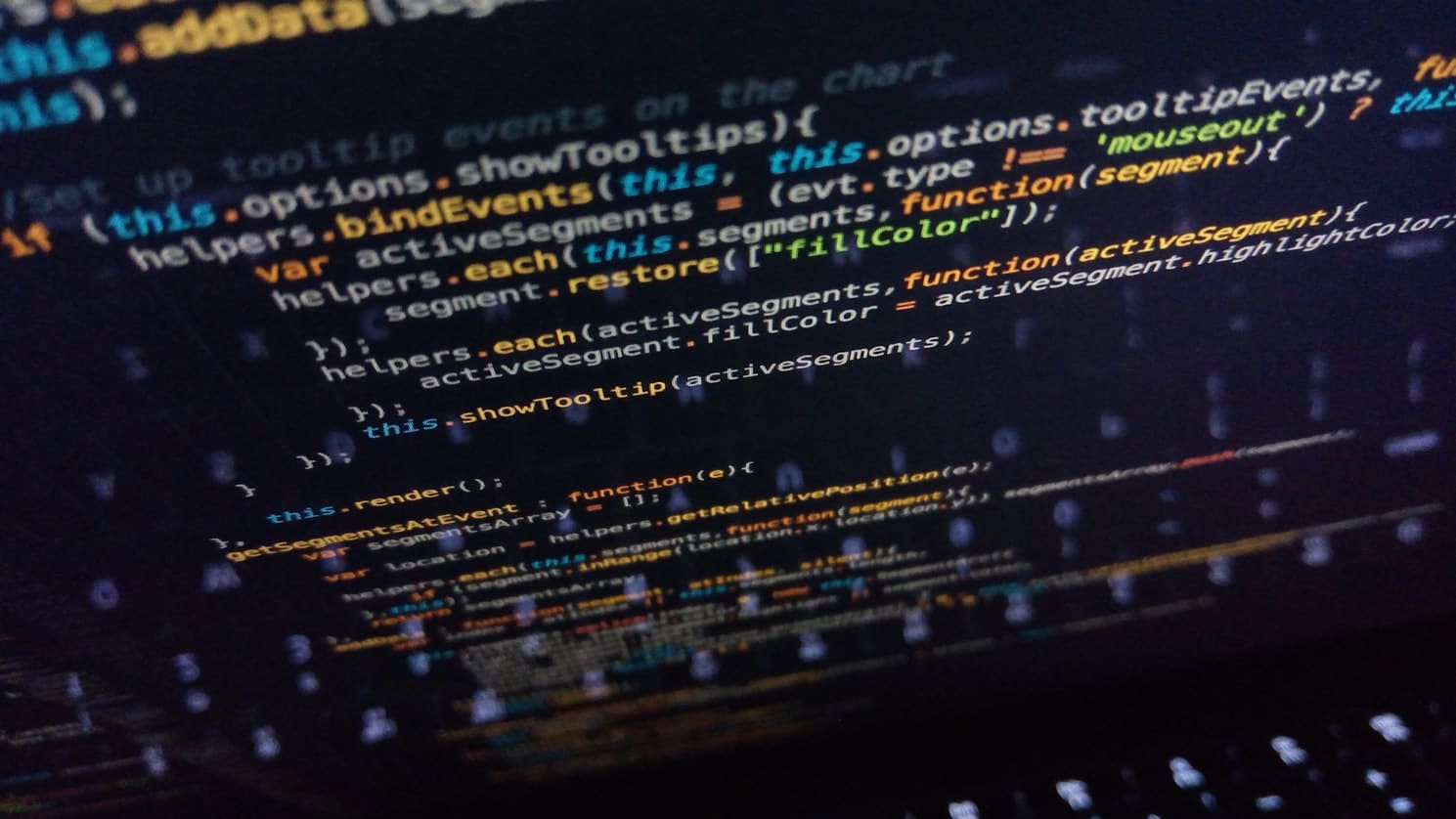
Obviously, the clue’s in the name and you won’t be surprised to hear that the main cause of computer screen eye damage is in fact, computer screens. “No way!” I hear you cry. Well, yes.
It occurs because your eyes follow the same path around the screen time and time again. And it will only get the worse the longer that you carry on sitting in front of the screen.
If you’re sat in front of a computer at work all day, your eyes are constantly focusing and refocusing throughout the day. They get a good workout, so it’s no surprise that sometimes they may be causing you a bit of discomfort. Just like any other body part would if you intensely trained it every day.
Whether it’s switching from screen to screen, paper to screen or viewing changing images and slides, all these activities require a lot of effort from your eye muscles. What doesn’t help either is that your computer screen adds glare and flicker too, which makes the eyes work even harder.
You’re more likely to feel the above symptoms if you already have eye problems. For example, if you need glasses but don’t use them, you’re already incredibly straining yourself and doing no good.
Screens stop you blinking
The average person blinks 15 to 20+ times every minute. Continued computer use dramatically drops how often you blink, reducing it by as much as 3-5 times fewer blinks.
Research showed that healthy people in a study blinked around 18 times a minutes, but this fell to just 3-4 blinks while using a computer.
This reduction in blinking rate contributes to a poor tear layer coating your eyes resulting in dry eyes. To minimize dry eyes, make an effort to blink often, follow the 20-20-20 rule, or use artificial tears to moisturize the eyes.
How To Reduce the Risk of Eye Damage?

Regular Eye Tests
Regular eye tests are a great way of ensuring that your vision is as clear and as comfortable as possible. The opticians will keep on top of your eye health and have a detailed record they can refer back to should there be any problems.
Rest Your Eyes
When you’re at work, regularly take breaks from long periods of just staring at your monitor. Your boss might not thank us for this advice, but it’s healthy to focus and stare into space once every while to give your eyes a well-needed break. This relaxes your eyes and reduces eye fatigue too.
Use the 20-20-20 rule
Every 20 minutes, take a 20-second break and focus your eyes on something at least 20 feet away.
Use the Correct Lighting

Computer screen eye damage is often caused by the lighting being too bright and excessive sunlight coming through the window. Use curtains and blinds to help block out the excessive lighting.
Reduce Glare on Your Monitor
Adding an anti-glare screen can reduce the harshness of the bright glare on your eyes. You can also put a hood over your computer monitor to achieve this too. If you’re a glasses wearer, try wearing a lens that is anti-reflective. This will also reduce glare and make it easier on your eyes.
Turn Down the Brightness
The brighter your screen, the harsher it is on your eyes. By turning it down, you can use the computer for longer and it won’t damage your eyes as much. Try and aim for the same level of brightness as the room itself. Also, black text on a white background is the optimum choice for your eyes’ comfort.
Will Laser Vision Correction Help?

If your eyes aren’t properly corrected, yes. Laser vision correction will stop you from needing to wear glasses and/or contacts and can help you to view everything as clearly as possible.
Laser eye surgery slightly modifies the shape of your cornea at the front of your eyes to give optimal vision, rather than using a hard or soft lens to replicate accurate sight. Many patients describe having sharper vision after treatment than they ever obtained previously from either glasses or contacts.
Of course, it won’t stop your boss keeping you chained to the desk to complete that project, but at least you’ll be free from your specs!
Ready To See Clearly?
Focus has a 100% 20/20 vision success rate for all common short-sighted prescriptions using it’s A-LASIK technique.

